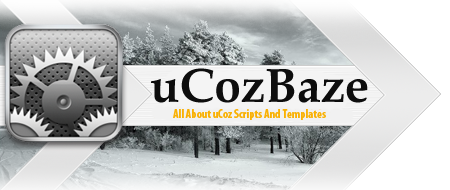Ban by username.
Is realized by means of reproofs.
Ban by IP address. Is realized by means of admin-bar and forbids activity on the whole site.

Admin Bar » Control » IP blocking
1. Each IP address must be entered in a new line.
2. You can specify both full IP addresses and subnetworks (e.g. "205.105" means 205.105.x.x).
The bans both by a username and IP prohibits user’s activity but doesn’t prevent him from viewing the site. If you want to prohibit someone from viewing the site you must adjust user group permissions. There are the following options for this purpose:
Quote
1. View users' personal pages (profiles)
2. Read comments
3. Read forums (ability to enter a forum)
4. Read entries (Guestbook, Publisher, Blog, Site News)
5. View photos
6. Browse the catalog (File Catalog, Site Catalog)
7. View Ad Board
8. Read FAQ
9. Post mail forms
10. Take part in polls
Quote
You must remember that IP ban doesn’t mean that you have got rid of a hooligan forever. Many users have dynamic IPs, some users use proxy and some have a corporative network: if you ban one user you’ll also ban a number of harmless users. And don’t forget that the ban by a username is also not the best decision: it’s not a problem to register a new username. You can use the following methods to protect your site from undesirable visitors:
1. Create a separate group with no permissions and move there all delinquents.
2. Ordinary users can read everything but their permissions to write are limited. Only checked users can write.