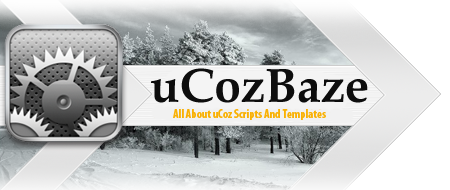1. Where has my site gone? The system gives out "SITE NOT FOUND"!
Quote
Answer: In the uCoz system inactive ("dead") websites are deactivated and then removed. A website is considered to be dead if no one visits it for 40 days. If you use .html files as your website, the visitors on the site are not taken into account and such sites are also removed in 40 days. According to the system rules you should use at least 1 content module (Blog, Site News, Catalogs, Forum, Guestbook etc.). If you need a simple static site constructed of html pages, uCoz is not what you need.
The system does not remove the sites at once, it marks them for removal (thus they do not work) and sends a message with the restoration link to the registration e-mail of the website owner. The website has this status for the next 15 days and during this period registration of a website with the same address is impossible. While the site is being marked for removal, it is still possible to restore it.
Sometimes a restoration message can get into a spam/junk folder or can be deleted. In this case we suggest that you contact the support service of your e-mail provider.
2. I cannot log into the Control Panel. The system says: "Session timeout or your IP address has changed. Enter your password once again"
Quote
Answer: Probable problems:
Cookies are not accepted (or blocked) by your browser or firewall. Adjust these programs and you will be able to log in.
A service for traffic economy (e.g. Traffic Compressor) is used. When using this service all information is being archived and transmitted through another server. Therefore IP can change each time you refresh a page.
You have installed software which changes dynamically proxy addresses and therefore hides your real IP. It is necessary to turn off the program when working with the Control Panel or with your site as we use binding to IP address (it is a standard safety method).
Someone else is trying to work in the Control Panel simultaneously with you. As session is bound to IP address it is impossible to work from 2 different IP addresses simultaneously. This setting can be changed in the Control Panel (the "Security" section).
3. Login problem
Answer: Logging in the uCoz system is done by means of the uNet account details.
Quote
Go to unet.com
Type in your registration e-mail and password (your confirmed e-mail is used in the uNet login form. The number of the registered accounts within the uNet system (uID) is the same as the number of accounts with unique confirmed e-mail addresses. If your e-mail hasn't been confirmed, uID hasn't been created and logging in will not be successful).
You can also log in to the website Control Panel from the page http//your_site/admin