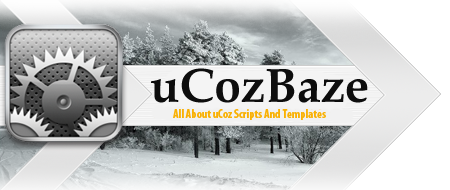DEMO
Paste wherever you like:
Code
<a href="$ADD_ENTRY_LINK$"><span class="knopki_blue"></span></a>
CSS:
Code
.knopki_blue {
background: url(http://exs-filez.ru/ucoz/knopki-blue.png);
background-position: 0px -342;
font-size: 13px;
font-family: Segoe UI;
color: #fff;
float: left;
font-weight: normal !important;
text-decoration:none !important;
margin-top: 1px;
line-height: 40px;
height: 40px;
width: 170px;
padding-left: 20px;
padding-right: 20px;
margin-left: 5px;
}
.knopki_blue:hover {
background: url(http://exs-filez.ru/ucoz/knopki-blue.png);
background-position: 0px -264;
font-size: 13px;
font-family: Segoe UI;
color: #fff;
float: left;
font-weight: normal !important;
text-decoration:none !important;
margin-top: 1px;
line-height: 40px;
height: 40px;
width: 170px;
padding-left: 20px;
padding-right: 20px;
margin-left: 5px;
}
.knopki_blue:active {
background: url(http://exs-filez.ru/ucoz/knopki-blue.png);
background-position: 0px -74;
font-size: 13px;
font-family: Segoe UI;
color: #fff;
float: left;
font-weight: normal !important;
text-decoration:none !important;
margin-top: 1px;
line-height: 40px;
height: 40px;
width: 170px;
padding-left: 20px;
padding-right: 20px;
margin-left: 5px;
}