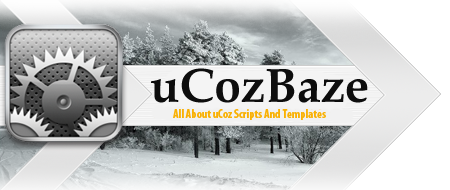The slider with the effect of breaking up and flying image works using jQuery plug-Flux and the effect Explode.Vse slider elements are configured to work on the site uCoz, it will only work on dynamic pages, for use in the material (as here) the slider must be placed in a frame. In the field of adjustments made comments, you can enable or disable the auto play and add buttons change izobrazheniy.Edinstvennoe condition, images or photographs must be of the same size to make a rubber slider nelzya.Esli you need a program to change the resolution of images can download it zdesya.Pri case of difficulties with the installation of comments please use the form of the material: (http://translate.google.com) 
Code
<script src="http://delaisait.ucoz.ru/script/js/1/2013/fluxexplode.js" type="text/javascript">
</script>
<script type="text/javascript">
$(function(){
if(!flux.browser.supportsTransitions)
alert("Flux Slider requires a browser that supports CSS3 transitions");
window.f = new flux.slider('#dssliderexplode', {
pagination: false,
controls: false, // Кнопки управления, можно (true)
transitions: ['explode'],
autoplay: true // Автозапуск, можно (false)
};);
};);
</script>
<div id="dssliderexplode">
<img src="http://delaisait.ucoz.ru/script/img/1/2013/img1.jpg" alt="" />
<img src="http://delaisait.ucoz.ru/script/img/1/2013/img2.jpg" alt="" />
<img src="http://delaisait.ucoz.ru/script/img/1/2013/img3.jpg" alt="" />
</div>
The jQuery library to check the editor
The script library is only needed to check that the code in the editor, no need to install the library to your site if he uCoz.
Code
<script type="text/javascript" src="http://s36.ucoz.net/src/jquery-1.7.2.js">
</script>
IMAGE CHANGE :
Code
<img src="http://delaisait.ucoz.ru/script/img/1/2013/img1.jpg" alt="" />
<img src="http://delaisait.ucoz.ru/script/img/1/2013/img2.jpg" alt="" />
<img src="http://delaisait.ucoz.ru/script/img/1/2013/img3.jpg" alt="" />