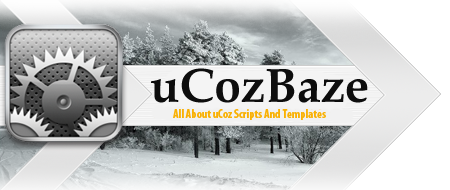How to active / inactive a site news post in my admin account.
Each system module has flexible settings that help to make your website unique and unusual. You can get to module settings via Control panel->Main->Site News->Module settings
Site news can be displayed in any other page of any other module. However Site News module doesn't have its own main page.
If you check the box “News section takes part in uCoz Content Sections TOP and Rating:“ - your news will participate in Catalogs rating.
You can also select the number of entries on the main page, in category and archive view, in TOPs and in RSS feed. It means that the page switcher will appear automatically, when the selected number of entries are exceeded.
Next option is a “Page switcher”. We would like to warn you that if the number of entries to be displayed on the main page and in the archive view is not the same, some news might be missing(or doubled), when switching from the first page. Select different numbers of entries only if it is really necessary.
We suggest not to change default settings till you learn the system well enough to be sure of your actions.
Fields of a new entry form
There are two checkboxes here. If you check the left box – this field will appear in a new entry form. And if you check the right box – this field will become mandatory. Default field names can be changed in “Substitution of default phrase” section.
Fields sorting
Sorting allows to arrange fields of the "Add New Entry" form in any desired order. Fields can be managed via three button at the bottom of the box.
Up to 20 images may be uploaded from your computer and then attached to the entry.
You may set the maximum dimensions of an image as well as its size to avoid messing with your design, if you allow users to add entries.
Module fine settings
We suggest you use them only after you learn the system good enough to be sure of your actions.
If you check the box “"Always on top" option functions in categories only”, it will not work for the Main page, even if you enable "Always on top" feature.
Permissions of user groups
They allow to check permission of user groups for this module. Permissions of user groups can be changed in "User groups" section.
Do not forget to click “Save” when you are done changing the settings.