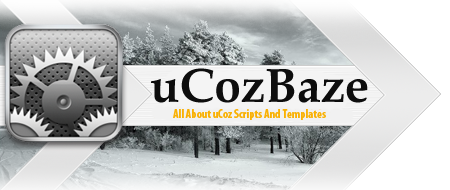How to replace the default icon by a custom one?
http://faq.ucoz.com/#16
If this explanation is not enough then follow the steps below:
Download or create (by means of special programs) an icon - .ico file 16x16 px.
Name it favicon.ico.
Upload this icon to File Manager or via FTP to the root folder of your website (in the first folder where you see the original favicon.ico). You don’t need to delete the original icon, just upload a new one and the old one will be replaced automatically.
If you have done everything correct, then you will be able to view a new icon at _http://your_site.ucoz.com/favicon.ico. Go to your website and refresh the page. If the icon hasn’t changed, empty browser cache or simply wait for some time.
IE may not display the icon. To solve this problem try to paste the following code between and :
Code
<link rel="icon" href="/favicon.ico" type="image/x-icon">
<link rel="shortcut icon" href="/favicon.ico" type="image/x-icon">