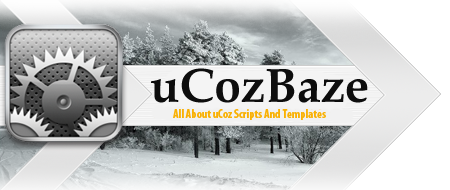GoblinaS Date: Thursday, 2018-03-15, 1:02 AM | Message # 1
Group: S-Moderator
Messages: 380
Connect Vue Code
<script src='https://cdnjs.cloudflare.com/ajax/libs/vue/2.2.4/vue.min.js'></script>
HTMLCode
<div class="site-canvas" id="app">
CSS Code
.download-button {
JS Code
(function(){
Message Connect Vue Code
<script src='https://cdnjs.cloudflare.com/ajax/libs/vue/2.2.4/vue.min.js'></script>
HTMLCode
<div class="site-canvas" id="app">
CSS Code
.download-button {
JS Code
(function(){
Author - GoblinaS 2018-03-15 в 1:02 AM