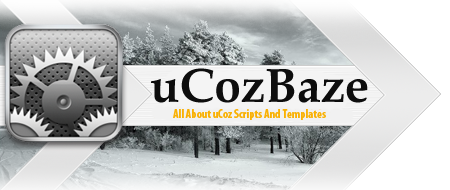Installation:
Go to PU> Design> Control design (template)> File catalog> page of the material and its comments.
And paste it into any place where you want.
Code
<?if($FILE_URL$)?>
<style>a.download:link,
a.download:visited, a.download:active, .download:link, .download:visited,
.download:active {text-decoration:none; font-family:arial; color:#fff;
background:url('http://webo4ka.ru/Ucoz4/knopka_ckachati_tdownload.gif') no-repeat top right;
height:75px; width:325px; display:block;}
a.download:hover,
.download:hover, {text-decoration:none; font-family:arial; color:#fff;
background:url('http://webo4ka.ru/Ucoz4/knopka_ckachati_tdownload.gif') no-repeat top right;
height:75px; width:325px; display:block;}</style>
<a
class="download" href="$FILE_URL$"><br><br><div style="font-size: 11px;
font-family: tahoma; padding-top:6px; padding-left:240px;"><div align="left">$FILE_SIZE$ mb</div></div></a>
<?endif?>
[p.s.]
change the picture language with Photoshop !