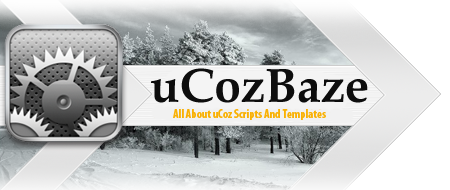GoblinaS Date: Thursday, 2011-09-15, 4:44 PM | Message # 1
Group: S-Moderator
Messages: 380
Description: 1. Login in the CP and activate the guestbook module (if isn't activated). 3. Now go in the CP to Customize design -> Guestbook -> Appearance of entries and replace all the Code with the following code: Code
<div class="blockGbChat $CLASS$">
4. Now go in the Customize design to Global blocks -> Left or Right container and add the following code there where the Chat should be: Code
<link type="text/css" rel="StyleSheet" href="http://uscripts.de/css/chat-styles.css" />
5. Now the Installation is complete. If you have questions or problems feel freee to ask here in the forum wink
Message Description: 1. Login in the CP and activate the guestbook module (if isn't activated). 3. Now go in the CP to Customize design -> Guestbook -> Appearance of entries and replace all the Code with the following code: Code
<div class="blockGbChat $CLASS$">
4. Now go in the Customize design to Global blocks -> Left or Right container and add the following code there where the Chat should be: Code
<link type="text/css" rel="StyleSheet" href="http://uscripts.de/css/chat-styles.css" />
5. Now the Installation is complete. If you have questions or problems feel freee to ask here in the forum wink Author - GoblinaS 2011-09-15 в 4:44 PM
interout Date: Thursday, 2011-09-15, 4:48 PM | Message # 2
Group: Administrators
Messages: 1027
+rep
Message +rep Author - interout 2011-09-15 в 4:48 PM
BAtman Date: Thursday, 2011-09-15, 4:57 PM | Message # 3
Group: Member
Messages: 129
+rep
Message +rep Author - BAtman 2011-09-15 в 4:57 PM
GoblinaS Date: Friday, 2011-09-16, 10:06 PM | Message # 4
Group: S-Moderator
Messages: 380
Aciu
Message Aciu Author - GoblinaS 2011-09-16 в 10:06 PM
Dragon Date: Saturday, 2013-12-07, 9:01 PM | Message # 5
Group: UcozBaze Team
Messages: 4
It's a fantastic.This script working marvellously in the module.But why there is not a script that works with the mini chat module?
Message It's a fantastic.This script working marvellously in the module.But why there is not a script that works with the mini chat module? Author - Dragon 2013-12-07 в 9:01 PM