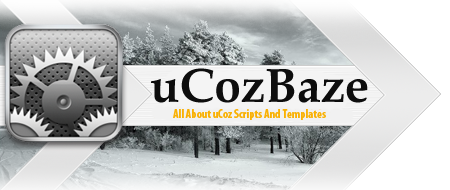Creat new block and insert that code:
Code
<?if($COUNTER$ || $ONLINE_COUNTER$)?>
<div class="statistics-user">
<div class="statistics-user-l">$ONLINE_COUNTER$</div>
<span class="statistics-user-r">
$COUNTER$
<a href="#"><img src="http://ucozon.ru/_dr/65/01680543.gif" alt="ucoz" /></a>
<a href="#"><img src="http://ucozon.ru/_dr/65/01680543.gif" alt="ucoz" /></a>
</span>
</div>
<?endif?>
Now go to ---Style sheet (CSS) and insert code :
Code
.statistics-user {
float:left;
width:230px;
padding: 5px 10px;
background: #fff;
border: 1px solid #CAD3DA;
border-radius:5px;
}
.statistics-user-l {
float:left;
width:90px;
}
.statistics-user-l b,
.statistics-user-l div{
float:left;
width:90px;
}
.statistics-user-l b {
padding-bottom: 3px;
border-bottom: 1px solid #CAD3DA;
font-size:14px;
color:#666;
}
.statistics-user-l div{
color:#999;
height:37px;
padding: 3px 0px 0px 37px;
display:block;
background: url(http://ucozon.ru/_dr/65/99143961.png) no-repeat;
}
#onl1 {background-position:0px 0px;}
#onl2 {background-position:0px -35px;}
#onl3 {background-position:0px -69px;}
#onl3 b {border-bottom:none }
.statistics-user-r{
float:right;
width:88px;
padding: 5px 0px 0px 7px;
border-left: 1px solid #CAD3DA;
}
.statistics-user-r img{
margin-bottom: 5px;
}
.statistics-user a:hover img {filter: progid: DXImageTransform.Microsoft.Alpha(opacity=85); -moz-opacity: 0.7; opacity: 0.7; filter: alpha(opacity=85);}